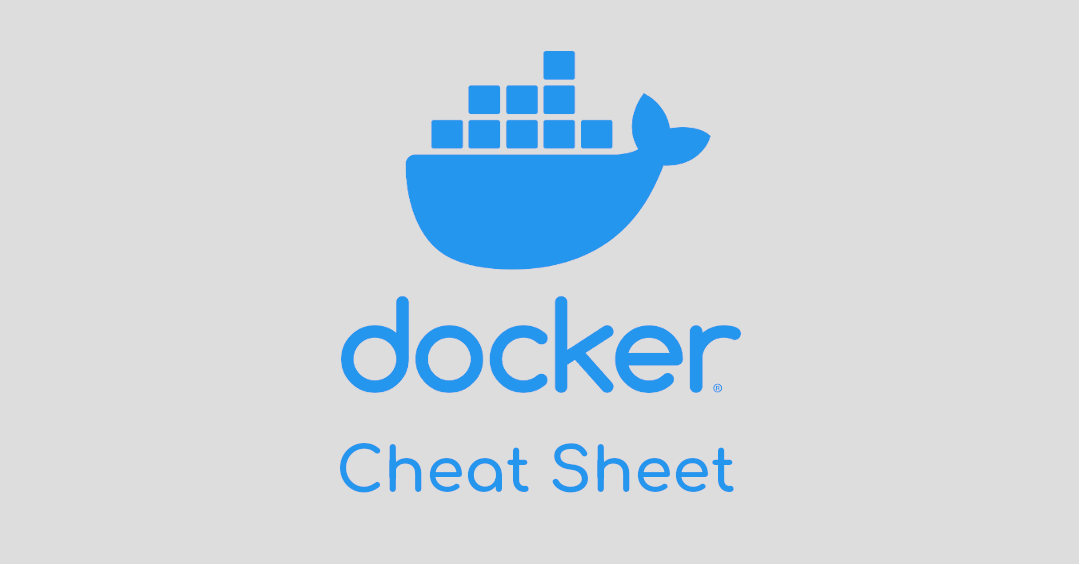
If like me you have a million things going through your head, cheat sheets can be an amazing bible to have to reference. To find out some core information about Docker take a look here https://www.docker.com/why-docker.
Take a look at this collection of commands.
Build an image from the Dockerfile in the current directory and tag the image
List all images that are locally stored with the Docker Engine
Delete an image from the local image store
Run a container from the Alpine version 3.9 image, name the running container “web” and expose port 5000 externally, mapped to port 80 inside the container.
Stop a running container through SIGTERM
Stop a running container through SIGKILL
List the networks
List the running containers (add –all to include stopped containers)
Delete all running and stopped containers
Print the last 100 lines of a container’s logs
Pull an image from a registry
Retag a local image with a new image name and tag
Push an image to a registry
All commands below are called as options to the base docker command. Run docker
Here is a tutorial for Docker, it is 2 hours long but it starts from the beginning and by the end you will be comfortable with understanding and using Docker.
Drop us a message or give us a call
Date: July 13, 2020
Author: Magnetar IT