
Azure cloud Shell is an interactive, authenticated, browser-accessible shell for managing Azure resources. It provides the flexibility of choosing the shell experience that best suits the way you work, either Bash or PowerShell
You can access the cloud shell on your browser or through the Azure portal. To access through the browser you can access the below link.
Alternatively, try from Azure portal using the cloud shell icon.
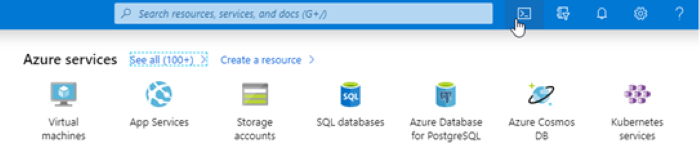
If you are the first-time user, when you access the cloud shell it will ask you to choose the Bash or Powershell. But next time when you access the cloud shell it will automatically choose the most recently used environment.
The next important thing to notice is that, when you first access the cloud shell it will ask you to create the storage to be mounted with the current subscription.
Once you click on “Create Storage” it will automatically create a storage inside the Azure environment. The beauty of the cloud shell environment is having the integrated cloud shell editor. Meaning, you can run both CLI and Powershell command files through this cloud shell itself.
When everything is created, the cloud shell window will be displayed with the Azure drive on the screen.
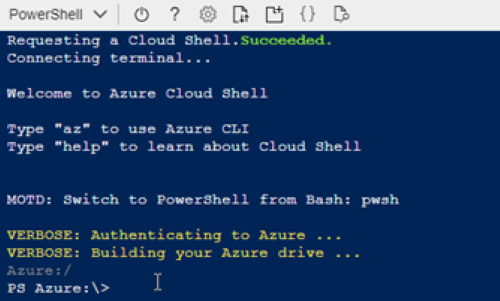
Cloud Shell is a flexible tool that can be used from:
The Azure Cloud Shell offers a great browser-based, cross-platform experience for scripting and managing resources within the Microsoft Azure cloud. You will need an Azure Subscription to use the Azure Cloud Shell, and the Cloud Shell is included for Free. This makes the Azure Cloud Shell extremely easy to use and a great tool to use for all your resource and VM management needs.
Date: September 13, 2021
Author: Magnetar IT