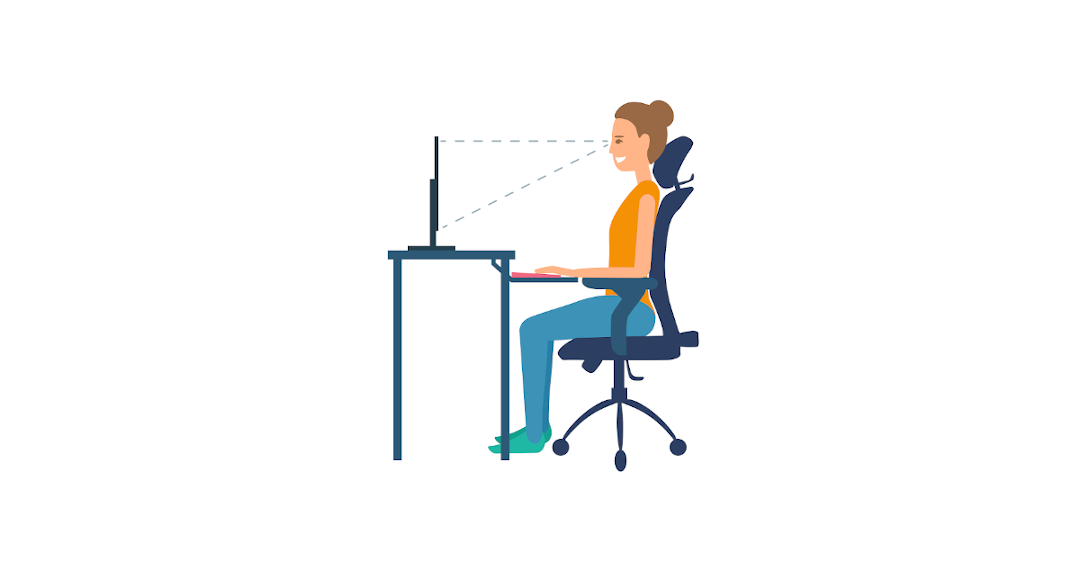
1) Use Bluetooth Headphones
Moving to using a bluetooth headset keeps you moving, you are not bound to the desk. These allow you to keep to an important rule of ergonomics, which is to take micro breaks. There are lots of products with amazing audio quality for great value.
2) Dual Screens (or 1 Large Screen)
These are really helpful with general productivity being able to have files you are referencing in another window can save the time of switch context constantly. The top of your monitor glass should be positioned at about eye level, enabling workers to look about 20 degrees downward to the centre of your screen.
Try to keep screens bigger than 22 inches at about an arm’s length distance. If you are using dual screens, these should be positioned about 30 inches away from you. If a monitor cannot be adjusted vertically, a you can buy some screen risers for as little as £10 to ensure the monitors are at the correct height.
3) Work Like You Are On A Desktop
If you are using a laptop to complete your work do not just rely upon the onboard equipment. While the integrated keyboard, mouse and screen is great for getting on with work where ever you may be, for a prolonged period of time such as 8 hours it can actually have a negative impact on your health. As mentioned in the previous point you want to get a so the top of the screen is eye level and about arms length away. Next is to get a ergonomic keyboard and mouse which are comfy.
4) Check Your Desk Calibration
Standard fixed height desks, on the other hand, measure in at 29 inches, which is meant only for someone about six feet tall. Typing on a table too-high makes you hunch and shrug, compressing tissue and nerves in the wrists and arms. Even if you’re limited to a standard table or equivalent, you can create a comfy workspace by optimising everything else around it.
To setup the area, you should sit and relax their arms, with elbows at a 90-degree angle. Hands should rest on the top of the desk. If fingertips are higher than the wrists, lower the desk. If you are reaching downward to touch the desktop, raise the desk.
5) Pick A Great Chair
Once everything is setup you must have a chair that is not only comfy but offers great neck and back support. There is a huge selection for chairs for all heights and shapes. Try to find one with which has adjustable height, back support and arm rests. These all allow you to customise you experience as no two people are the same.
Watch this video to show you how to make your desk and office chair adapt to you and not the other way around.
Drop us a message or give us a call and we will be in touch to help you gain a better understanding
Date: April 13, 2020
Author: Magnetar IT